HOW DO I FIND MY CHILD’S INTERIM REPORT?
Learning Stories provide a way for teachers and students to share their learning with parents. At this time, ACS will use this method to share each child’s interim report.
To access your child’s interim report, please follow these steps:
Mobile
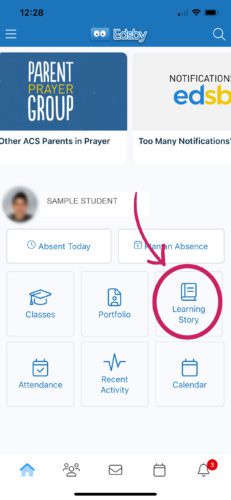
Parents can access their child’s Learning Story conveniently from their mobile device. Once logged into the Edsby app, parents will be shown a list of their children. Under each child is an option to view their Learning Story. Click this to view the feed.
Web Browser
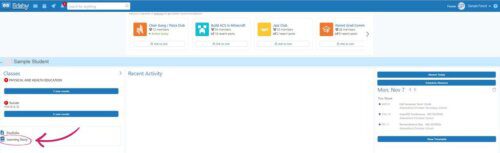
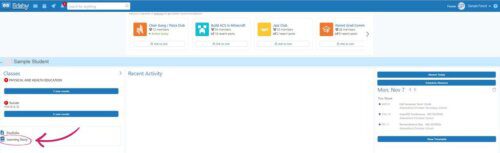
Parents can also access their child’s Learning Story on the Edsby browser. Once logged into Edsby, parents will see their children listed. Below their list of classes for each child is an option for parents to view the child’s Learning Story. Click this to view the feed.

