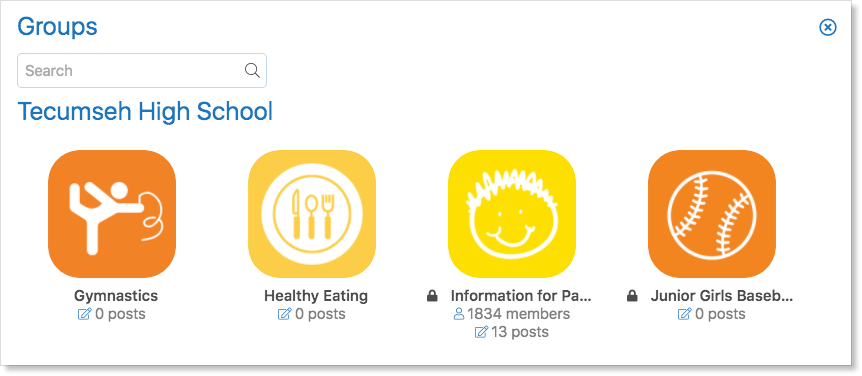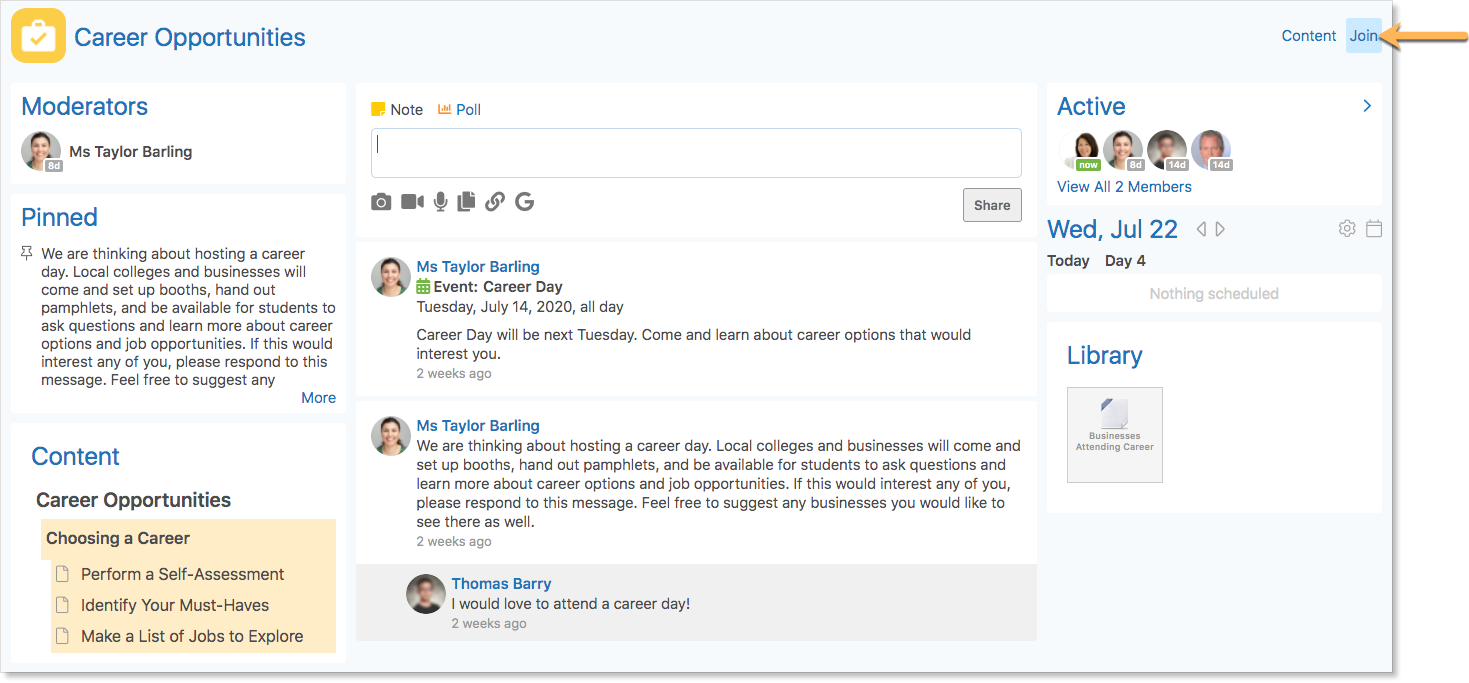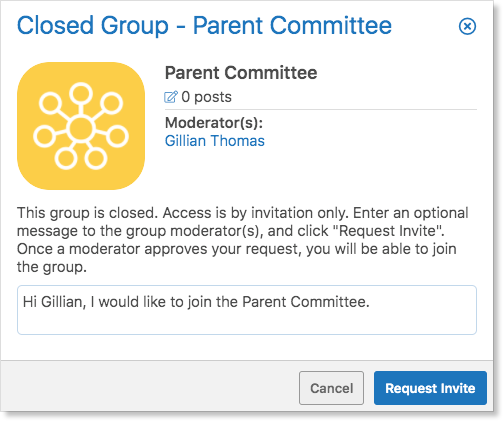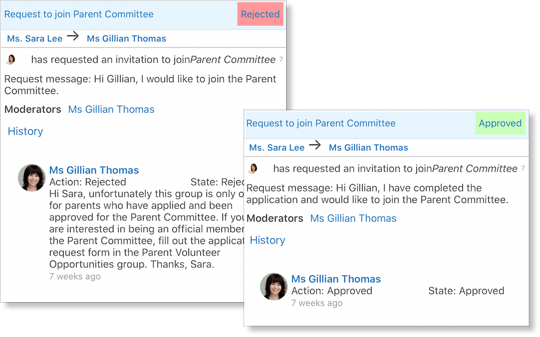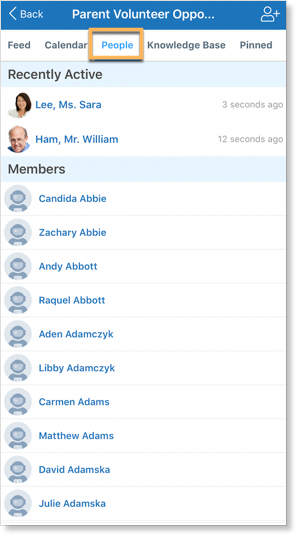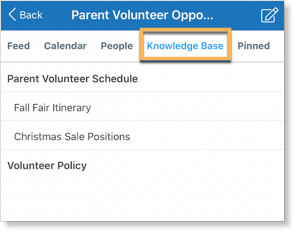In Edsby, parents, staff, and students can all be members of groups. These may be sports teams, clubs, or parents only groups.
Access the Groups you are a member of by clicking the Groups icon in the Navigation bar of the mobile app.

On a browser, your My Groups Panel is located under the News River on your Home Screen.
Click Find More to browse more groups in the school.
Groups can be open or closed, as indicated by a lock icon.
Parents can freely jump in and out of open groups. However, you will only be notified of new posts in the groups if you join as a member. Click Join in the top right of an open group to join it.
To join a closed group, click the group and fill out the request. A moderator of the group will review and confirm your request before you can officially join the group.
Review the status of your request in your Mailbox.
If you have been invited to a group, you are provided with options to Accept or Decline.
There are some instances when a parent may be automatically added to a group like All Parents or a Lost and Found group. You cannot unsubscribe from groups you have been automatically subscribed to.
Groups include a group Feed,
A group Calendar,
Group Members with those recently active listed first,
A Knowledge Base,
important Pinned items,
and a Group Library.
The group screen on a browser looks like the picture below, with the same functionality as groups on mobile.
Click here for more information on Edsby Groups.