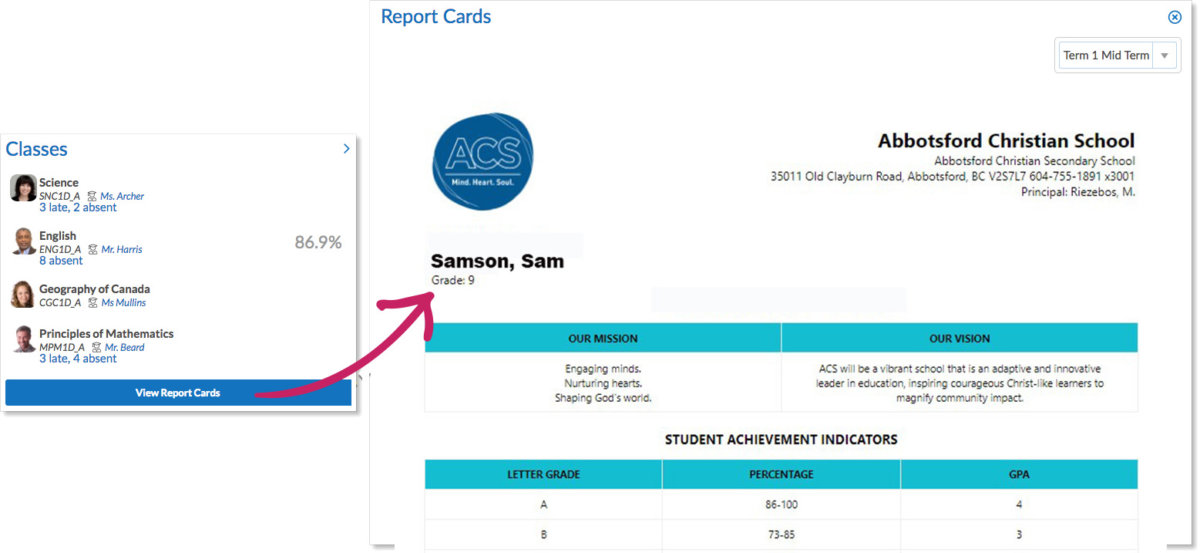Accessing Current Report Cards
ACS parents can view their child’s report cards through Edsby. To view a child’s report card:
- Login to Edsby.
- Click on your child’s name.
- Under the list of their classes, click “View Report Cards.”
- You will see a list of all available report cards. The newest report card is listed at the top.