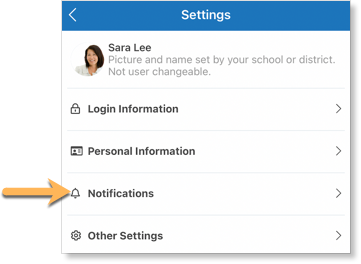Setting Up Notifications
With so many things happening inside Edsby, it is important to stay organized and up-to-date. Edsby makes this easy by enabling various notifications to ensure parents are informed of the important things happening within their school, children’s classes, calendars, and groups.
Access Notification Settings by clicking on your name and then Settings on your home screen.
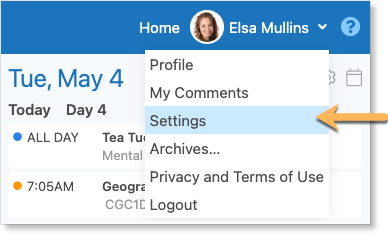
Web view
Select Notifications from the menu.
This provides a form to select and update notifications regarding your:
- Messages
- Edsby Activity Digest
- Personal Calendar
- Organizations (ie the campuses you are a part of)
- Children
- Groups
You can choose to receive notifications through email, Edsby (the website), or straight to your mobile device. Within the settings of your mobile device, you can also set up how you want to receive notifications (ie banners, sounds, etc).
Notifications received in Edsby (website) will be accessible by clicking the bell icon in the navigation bar at the top of your screen.
Click here for more information on setting up Notifications.